Customizing the background image

|
Create a new document
Enter the title of the document. This title will be suggested as default text in the document.
|
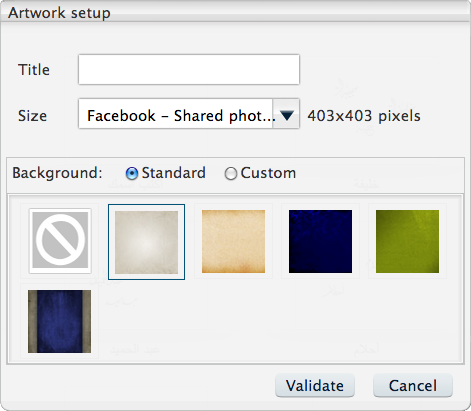 |
|
Select a size for your phone or tablet
List of dimensions are available for iPad, iPhone, iPod or Android. |
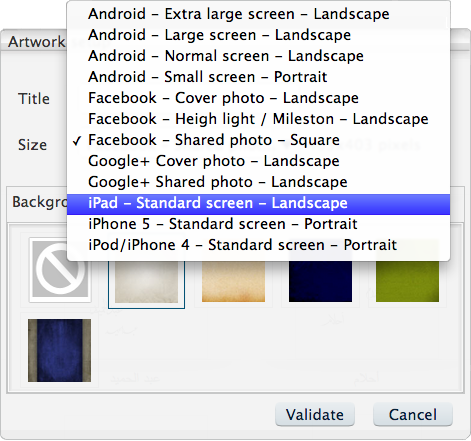
|
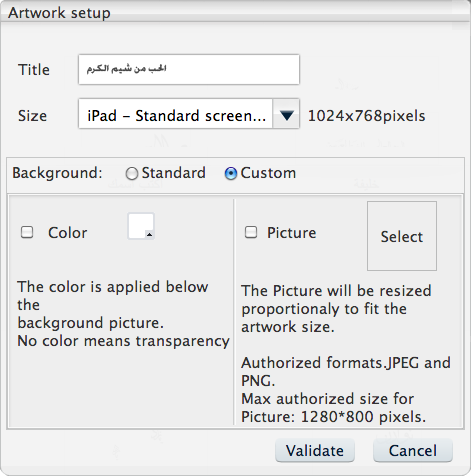
|
|
Create and save an artwork
Enjoy the features offered by eMashq. Enter your text in the style you want and varying the words to make a beautiful calligraphy. Finalize the work by adding decorations marks. |
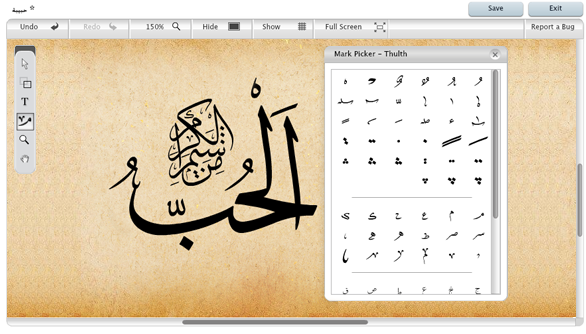
|
|
Export to the desired tablet or phone
From a computer, export your document to PNG then send it as an attachment in an email that you can receive in your smartphone or tablet. |
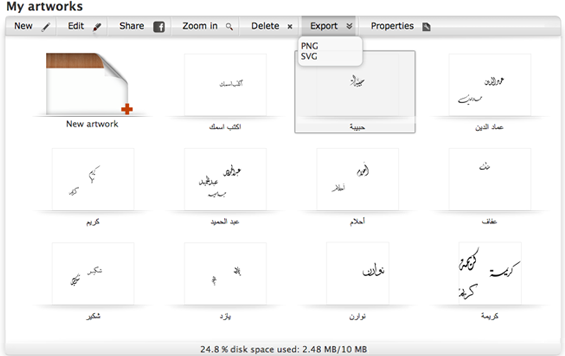
|
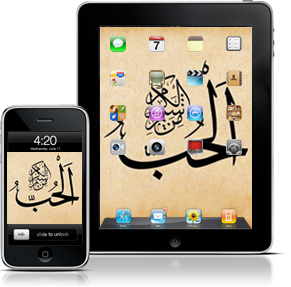
|






